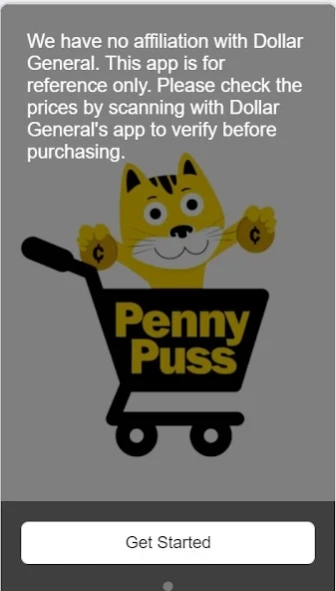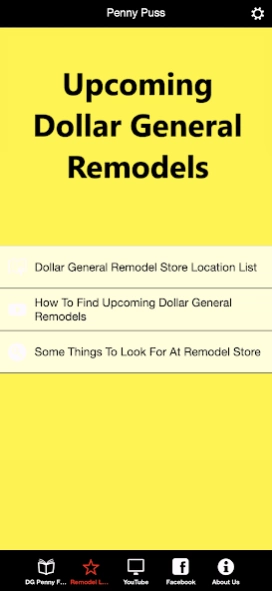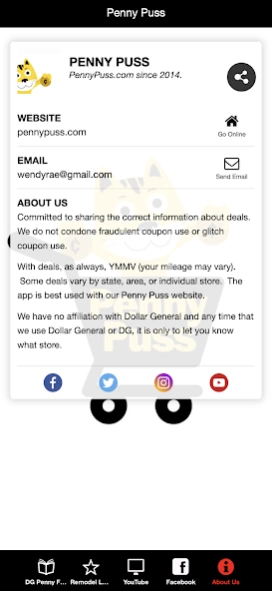Penny Puss 1.0.0
Free Version
Publisher Description
Penny Puss - Includes DG Penny Finder and links to upcoming Dollar General Remodels.
The Penny Puss App with DG Penny Finder is updated weekly (when we have a penny list for Dollar General). Now that the Dollar General app has scanning capabilities, we no longer list every item. You can check the in store price with their app. We have added links to Dollar General upcoming remodel location lists to our app. We are not experts on remodels and we do may miss some of the remodels. Penny items are never guaranteed. They may reset back to full price at any time. THERE MAY OR MAY NOT BE ANY NEW PENNY ITEMS IN THE FUTURE.
NOTE: The app does not have a scanner. This is no longer necessary since Dollar General has their own app that you can scan prices. But the penny list is still posted in our app.
We do not have any ties or affiliation to the DG stores. All pictures belong to us or we have been given permission to use them from other individuals.
If an item does not ring up a penny, you CANNOT buy it for a penny. It means that it has either reset, or you have the wrong item.
We do not condone glitches or any type of fraud. Dollar General could stop penny items at any time. There is no guarantee.
Some basics. Penny items are hard to find and very specific. There may be very similar items that are full price. Items may reset to full price at any time. The DG penny finder is a shopping tool and not intended to be a replacement for your own diligent research.
We also may or may not add current sales and clearance to the app as we see appropriate.
It is best to use this app in conjunction with our Facebook group. *Friendly" DG Penny Shopping with Penny Puss: https://www.facebook.com/groups/pennyshoppersunite
and https://www.facebook.com/groups/dollargeneralremodellists
About Penny Puss
Penny Puss is a free app for Android published in the Personal Interest list of apps, part of Home & Hobby.
The company that develops Penny Puss is Penny Puss. The latest version released by its developer is 1.0.0.
To install Penny Puss on your Android device, just click the green Continue To App button above to start the installation process. The app is listed on our website since 2024-01-09 and was downloaded 5 times. We have already checked if the download link is safe, however for your own protection we recommend that you scan the downloaded app with your antivirus. Your antivirus may detect the Penny Puss as malware as malware if the download link to com.conduit.apps_def13e3ecfd74ddd845cf5ce47a1318b.app is broken.
How to install Penny Puss on your Android device:
- Click on the Continue To App button on our website. This will redirect you to Google Play.
- Once the Penny Puss is shown in the Google Play listing of your Android device, you can start its download and installation. Tap on the Install button located below the search bar and to the right of the app icon.
- A pop-up window with the permissions required by Penny Puss will be shown. Click on Accept to continue the process.
- Penny Puss will be downloaded onto your device, displaying a progress. Once the download completes, the installation will start and you'll get a notification after the installation is finished.